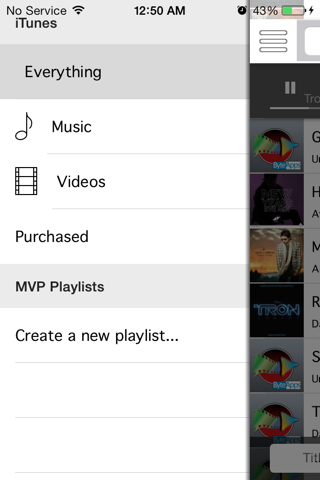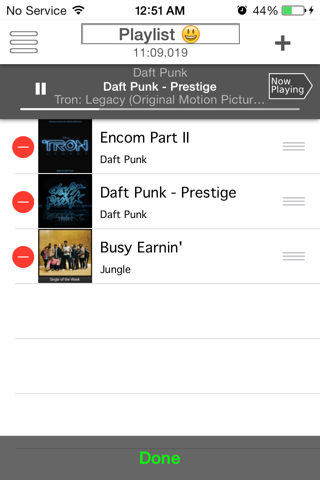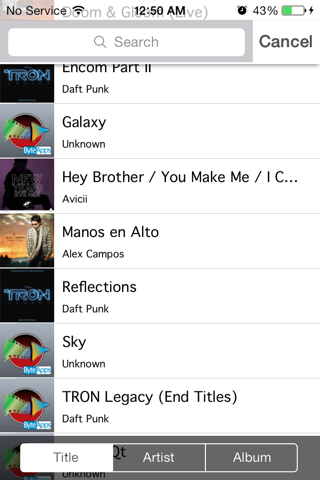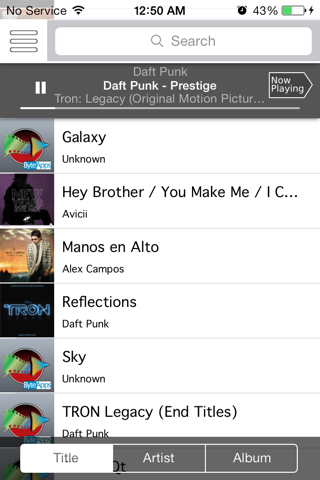
MVP Video Playlist app for iPhone and iPad
Developer: Salvador Guerrero
First release : 14 May 2012
App size: 16.37 Mb
Easy to use video player that allows you to play videos and music from iTunes Playlists.
Also create music and video playlists on the go of your favorite TV-Shows, Movies, Music Videos, Podcasts and iTunes U to play them sequentially, repeated, once or shuffle.
MVP Video Playlist will run in your iPad, iPhone and iPod touch.
Features:
• Load iTunes playlists saved in your iPad.
• Create video playlists on the go.
• Import recorded videos from camera roll.
• Full Screen view.
• Customize video playlists names.
• Air-Play compatible.
• TV-Out capable.
• Responds to remote control actions.
• Use the native gestures to delete playlists and videos.
• Use iTunes to upload your videos.
• Load and save hundreds of videos in your playlists.
• Remembers last played video and playlist.
• Load videos from the MVP File Sharing section in iTunes.
• Search through your music and video to make faster playlists.
• Import videos and music from email attachments.
• Sort by Title, Artist or Album
• Tired of long intros? modify the Start and Stop time.
• Allows videos audio playback while in background
Play Modes:
• Shuffle - (Plays all videos in random order and repeats)
• Play All - (Plays all the videos in the playlist and stops)
• Play One - (Plays one video and stops)
• Repeat All - (Plays all the videos in the playlist and repeats)
• Repeat One - (Plays one video and repeats)
Supported Video Types:
• TV-Shows
• Movies
• Music Videos
• Podcast
• iTunes U
Supported media types through the file sharing documents folder:
• mp4
• m4v
• mov
• avi
• mp3
• acc
• aiff
• wav
*** IMPORTANT: This video player will NOT play DRM-protected files. ***
Hints:
• Pull down the playlists table to refresh iTunes changes when synchronizing with your device.
• To change the order of playlists: press and hold the playlist to move and just tap when done.
Other uses:
• Use it as Karaoke player with the lyrics embedded in the video.
Important:
• Supported media types are limited to the device supported types.
Additional Information:
• Application renamed from Multi-Video Playlists to MVP Video Playlist
• MVP stands for Multi-Video Playlists
For features requests and feedback please go to www.byteapps.com