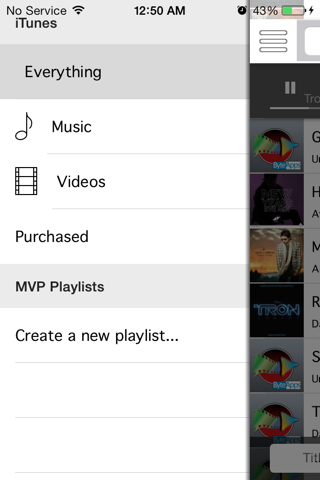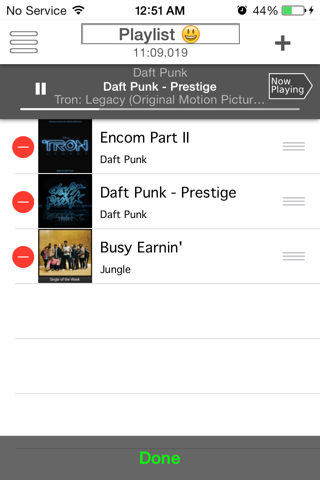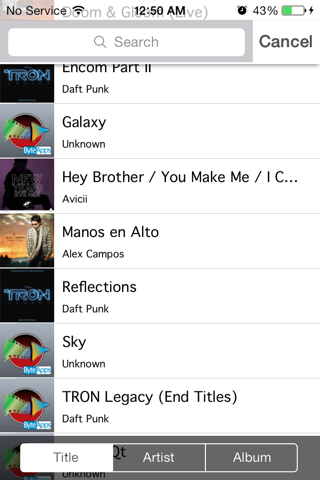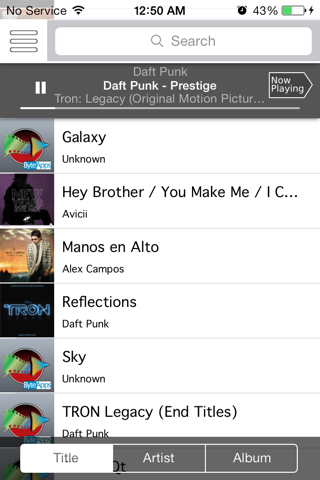
MVP Video Playlist
Easy to use video player that allows you to play videos and music from iTunes Playlists.
Also create music and video playlists on the go of your favorite TV-Shows, Movies, Music Videos, Podcasts and iTunes U to play them sequentially, repeated, once or shuffle.
MVP Video Playlist will run in your iPad, iPhone and iPod touch.
Features:
• Load iTunes playlists saved in your iPad.
• Create video playlists on the go.
• Import recorded videos from camera roll.
• Full Screen view.
• Customize video playlists names.
• Air-Play compatible.
• TV-Out capable.
• Responds to remote control actions.
• Use the native gestures to delete playlists and videos.
• Use iTunes to upload your videos.
• Load and save hundreds of videos in your playlists.
• Remembers last played video and playlist.
• Load videos from the MVP File Sharing section in iTunes.
• Search through your music and video to make faster playlists.
• Import videos and music from email attachments.
• Sort by Title, Artist or Album
• Tired of long intros? modify the Start and Stop time.
• Allows videos audio playback while in background
Play Modes:
• Shuffle - (Plays all videos in random order and repeats)
• Play All - (Plays all the videos in the playlist and stops)
• Play One - (Plays one video and stops)
• Repeat All - (Plays all the videos in the playlist and repeats)
• Repeat One - (Plays one video and repeats)
Supported Video Types:
• TV-Shows
• Movies
• Music Videos
• Podcast
• iTunes U
Supported media types through the file sharing documents folder:
• mp4
• m4v
• mov
• avi
• mp3
• acc
• aiff
• wav
*** IMPORTANT: This video player will NOT play DRM-protected files. ***
Hints:
• Pull down the playlists table to refresh iTunes changes when synchronizing with your device.
• To change the order of playlists: press and hold the playlist to move and just tap when done.
Other uses:
• Use it as Karaoke player with the lyrics embedded in the video.
Important:
• Supported media types are limited to the device supported types.
Additional Information:
• Application renamed from Multi-Video Playlists to MVP Video Playlist
• MVP stands for Multi-Video Playlists
For features requests and feedback please go to www.byteapps.com